File Size:
1.6MB
Operating Systems:
Windows 98/Me/NT/2000/XP/Vista/7/8 or higher.
How to
create a bootable flash drive:
If you want
to install any operating system or any other any other software which is an
image file or in .iso form you must have to burn this file on a usb flash drive.
For this purpose I’m here to guide you just following steps:
Method:
First of all install “Universal USB
Installer”
A dialog box appear showing three
steps.
Select software you want to burn.
Select the file from your directory which you want to burn.
Select the drive and format it.
Hit Create button
I hope you Liked this post, for more tricks and updates subscribe us and stay in touch

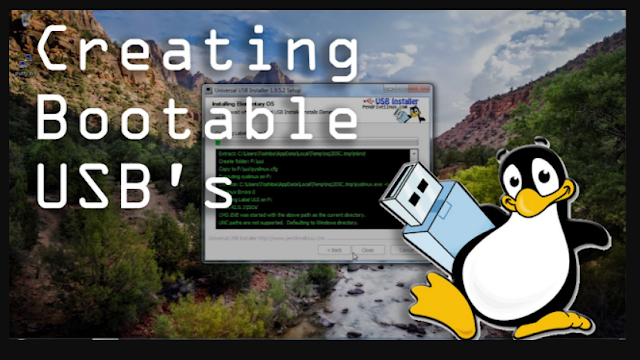

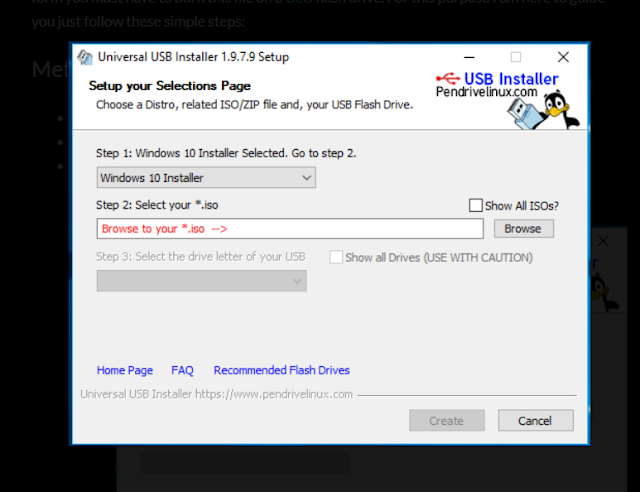






No comments:
Post a Comment